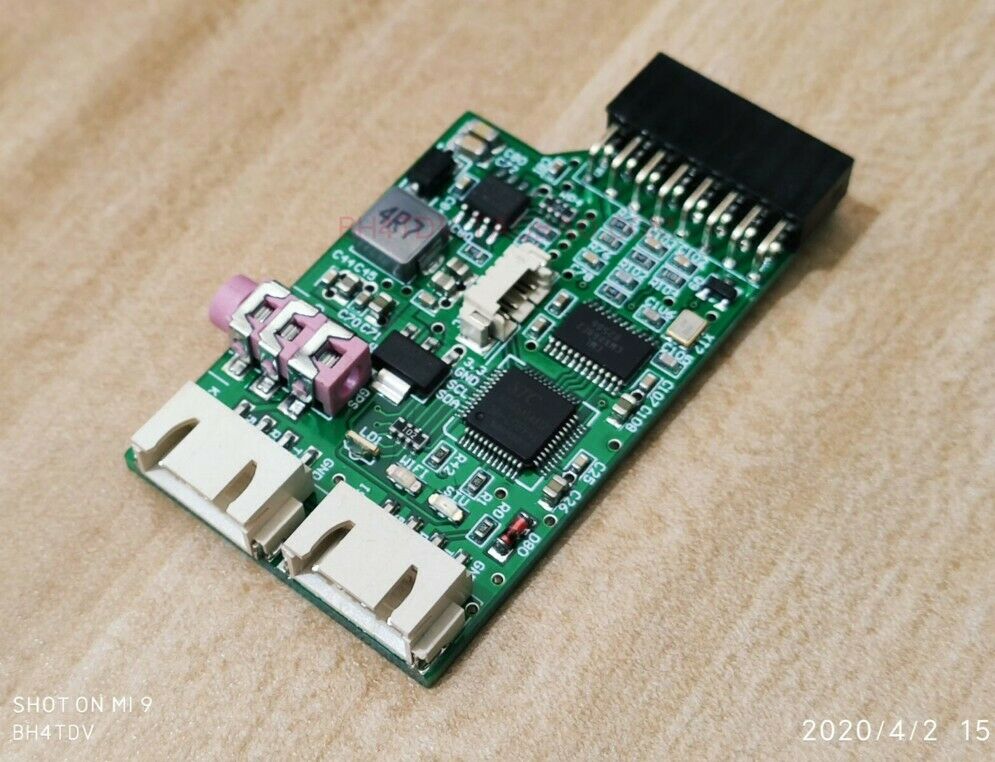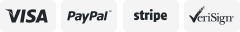-40%
2020 new GM300 dedicated APRS DIGI digital relay board
$ 36.43
- Description
- Size Guide
Description
New 2020 products, plug and play GM300 dedicated APRS DIGI digital relay boardYou can contact us to set up a call sign
It is processed periodically according to the quantity after shooting. Generally, it is shipped within 1-2 weeks after shooting. If you are not clear, please consult
Friendly reminder: Generally, it is processed according to the order quantity after placing an order.
New products are designed with customized GM300 radio dedicated APRS digital relay board at the request of some HAMs, independent technology, plug and play, stable and reliable sending and receiving, new products arrive, small quantities are sold, welcome to order!
It is more convenient to set up an APRS relay, and it is more convenient to play APRS
Green LED indicator:
The radio station RF receives the data and flashes after successfully decoding.
Red LED indicator:
The radio station RF sends a beacon, which flashes when relaying.
Blue LED indicator:
During standby, flashing at intervals of 1S, indicating that the motherboard is operating normally.
Other LED status:
① When the main board is powered on or reset for the first time or when setting parameters are saved, the white LED flashes several times at the same time.
If the GM300 does not have a panel, please follow the jumper settings below.
Setting tips:
Do not connect the interface board to the radio. Use the USB to TTL data cable to connect the interface board. The power supply comes from the USB to TTL data cable.
1. You don't need to enter instructions word by word.
2. Only need to input any character, and return all instruction list.
3. In the list, copy the instructions you need to the software sending area, after modifying the parameters, click Send.
4. Pay attention to adding a carriage return at the end of the instruction.
*** APRS 51TNC FOR GM300 DIGI 20140625 BH4TDV ***
POWER: 4.8V TEMP: 29.7C
The first line returns the version number, current operating voltage, and DS18B20 temperature value (if installed)
Command: AT + HELP = 1 Enter
Description: List all instructions.
Command: AT + DEMO = 1 Enter
Description: Set to restore the default value of the motherboard.
Command: AT + TIME = 600 Enter
Description: Set the beacon timing sending time, the range is 0-65535 seconds, turn off the beacon when setting 0, the default value is 600 seconds.
Command: AT + CALL = NOCALL Enter
Note: Set the beacon call sign, the default call sign is NOCALL, capitalized, up to 6 digits
Command: AT + SSID = 10 Enter
Description: Set the beacon SSID, the default is 10, and the parameter value range is 0-15.
Command: AT + DIGI = 1,0,1 Enter
Description: Set DIGI, must be 3 parameters, separated by commas in the middle.
Bit 1: Forwarded when receiving data with WIDE1 path, 0 = off, 1 = enabled. Default = 1, that is enabled.
Bit 2: Forwarded when receiving data with WIDE2 path, 0 = off, 1 = enabled. Default = 0, that is closed.
Bit 3: Insert the relay name when forwarding is allowed, 0 = off, 1 = enabled. Default = 1, that is enabled.
Command: AT + BEACON = 1,!, 3134.31N, /, 12020.22E, r, APRS 51TNC GM300 DIGI
Description: Set beacon path requirements, type, latitude, icon set, longitude, icon, custom information
among them:
1 Relay forwarding path
0 = No path, that is, no other relay is required
1 = Include WIDE1-1 (default)
2 = Include WIDE1-1, WIDE2-1
! Represents the type character, fixed length 1 word, generally do not need to be changed. For modification, refer to the APRS protocol manual.
3134.31N means latitude, non-fixed length, fill in the format.
/ Indicates the icon set, generally does not need to be changed. For modification, refer to the APRS protocol manual.
12020.22E means longitude, non-fixed length, fill in the format.
r indicates the icon style displayed on the server map, fixed length 1 word, refer to "APRS Icon Set" to change.
APRS 51TNC GM300 DIGI
Indicates custom information, up to 50 characters, in English. If you want to write PHG information, fill in the top box.
* DIGI voltage report will be automatically inserted at the end of the gateway information section.
* The relay board will automatically detect whether the DS18B20 temperature sensor is installed, if it detects, it will insert a temperature report.