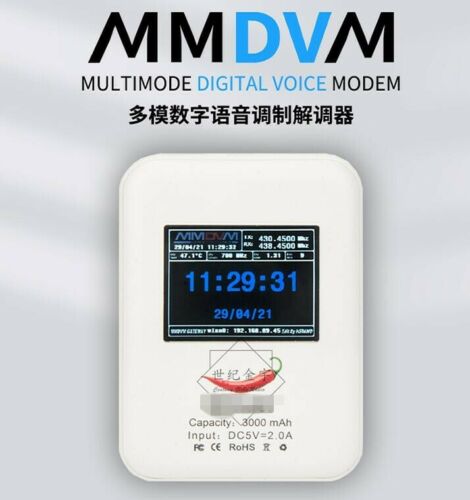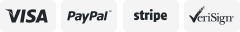-40%
MMDVM Hotspot UHF VHF +LCD + Raspberry Pi + Battey For C4FM/DMR/D-STAR/P25/NXDN
$ 94.97
- Description
- Size Guide
Description
Welcome to my shopProduct Overview
MMDVM Hotspot UHF VHF +LCD + Raspberry Pi + Battey For C4FM/DMR/D-STAR/P25/NXDN
Detail
MMDVM Hotspot Board + LCD +Battery + Case Kit Support P25 DMR YSF For Raspberry Pi
Features:
-Supports DMR, P-25, D-Star and System Fusion
-Fully tested
Output voltage : USB1 -DC 5V/1A USB2-5v/2A
-Battery: 6800mAh 18650 battery
- Charge input voltage: 5V 1-2A
-Size: 104*75.2*22.8mm
Weight: about 190g
WIDELY COMPATIBLE: Supports DMR, P-25, D-Star and System Fusion
How to write WiFi detail into the Hotspot:
Method 1: Generate WiFi config file, and plug it into TF card.
We need a TF reader.
Put our TF card into this TF reader and plug this into our computer.
Go tohttp://www.pistar.uk/wifi_builder.phpand then fill your WIFI name into the SSID, password into the PSK, click submit. Then the file “wpa_supplicant.conf” is generated. Drag this file into your TF card’s boot path. And plug the card into your hotspot. Power up your hotspot, and wait for 1-2minutes.Then we go tohttp://pi-starand play with the settings. Please keep this in mind that gadget only support 2.4 Gigahertz router, and it does not work with 5.8G router.
Method 2: Use tmp WiFi to add new WiFi info into hotspot
For convenience, we have placed a tmp WiFi config file in the TF card.
Tmp WiFi
SSID is
m100
, password is abc12345. You can make up a tmp wifi by you mobie phone,using the same SSID and the same password. Connect your computer to this tmp wifi, and go tohttp://pi-star, login, use the username pi-star and password raspberry. The hotspot will auto connect to this tmp wifi so.
Add network and write you home wifi ssid and psk(make sure the ssid and password is right).
Then save and connect.
Close the tmp mobile hotspot. Restart the MMDVM hotspot, it will auto connect to your home wifi.
After about 2 minutes, you can go tohttp://pi-star, and check the current wifi name.
If you need more helps,please go to the websitehttps://youtube.com, and search mmdvm or duplex mmdvm.
Shipping Policy
Item Location
Payment Mathord
Returns Policy
About Feedback
Shipping Policy
1. We ship your orders within 1-2 business days after the payment received.
2. Item shipped via Singapore Post or HongKong Post , It takes about 7-14 business days (USA,CA,AU,UK).others country 10-20 business days(Brzil,India,RU),Exact delivery time depends on postal process.
3. If you do not receive your item(s) by 30 business days,Please feel free to contact us via ebay mail system , we will try our very best to resolve any problems with you
Item Location
Payment Mathord
1. PayPal payment accepted only.
2. Items will be shipped to your eBay address. Please make sure it is correct.
3. Payment must be received 4 days after auction ended.
Returns Policy
1. Customer satisfaction is our top goal. We believe our items are so outstanding. All products are quality checked. They are new and in good condition when shipped to our customers. We are convinced you will be happy with your Purchase.
2. If product is defective or damage upon arrival, or wrong product shipped, please contact us immediately. Returns accepted within 14 days of delivery date and item must be in original new condition, not worn or altered in any way with attached tags & wrap. Otherwise deal is final. Return shipping must be paid by buyer.
3. Please contact us first if you have any problems/questions/concerns. We will be happy to resolve any issues you may have in a cordial and friendly manner.
4. We appreciate your Postive Feedback, and will do the same in return. DO NOT leave negative feedback without first communication with us. Please allow max 2 business days for us to response.
About Feedback
When you satisfied with our product and services please leave us positive feedback.
If a problem occurs, contact us immediately with any email request. Just contact us using the " Ask the seller a question" link on eBay.